原則上,我們是要編輯EasyPHP目錄下binaries\conf_files\httpd.conf,另外一個httpd.conf不要管他,他是系統會自動處理更新的檔案。
httpd.conf設定重點 :
(1) ServerRoot "${path}/binaries/apache"
這是指http的伺服器啟動的根目錄,這個不需要去修改。
(2) Listen 127.0.0.1:80
這是指啟動的IP與PORT,如果避免衝到PORT,可以修改為 Listen 127.0.0.1:8080 或是其他的PORT。
(3) ServerName 127.0.0.1:80
這個跟上面一樣。
(4) DocumentRoot "${path}/data/localweb"
這是瀏覽器打開 localhost 之後,網頁的根目錄所在。



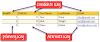

0 留言